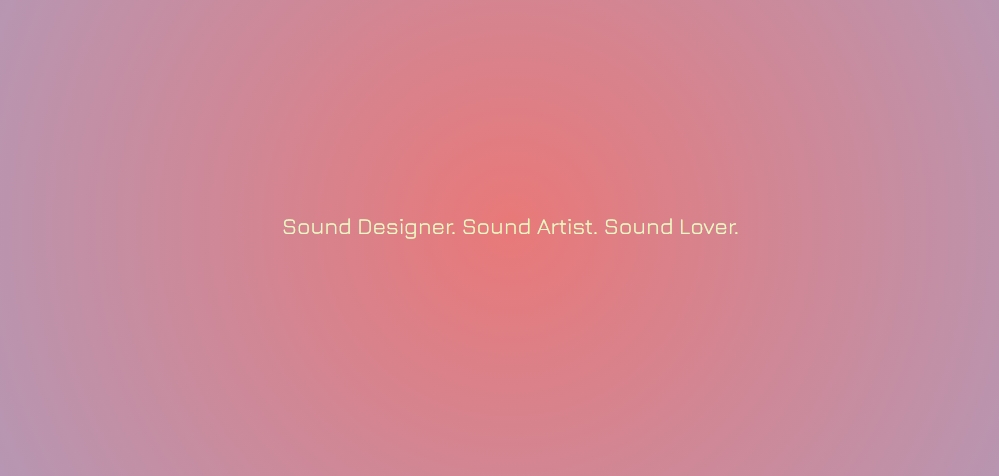Sound Designer Eduardo Pesole joins us to share his 10 suggestions for working with Audiokinetic’s Wwise and Unreal Engine 5.
ENROLL NOW: Master Game Audio
Master Game Audio with Wwise and Unreal Engine 5 is a live online and interactive course taught twice weekly over 6 weeks by Berlin-based sound designer Eduardo Pesole.
- Organize your hierarchy structure: A well-organized project is the key! Build a solid hierarchy structure using a proper naming convention for your files into the project, categorize sounds with names and color coding, that would help you to easily navigate into the project and quickly find what you need.
- Reach out to a community to ask for help: Game sound designers have a nice community of people that help each other solving problems, giving advice, sharing knowledge, etc… In my personal experience, it has always been a great resource for problem solving and inspiration. Here are some links:
- Read Audiokinetic blog and watch their Twitch channel: These 2 are other powerful resources, they’re full of articles and videos of professionals sharing their projects, workflows and tricks. There is a lot to learn from them.
- Mind your soundbanks: If you’re working with soundbanks in Wwise you don’t want to mess them up! Soundbanks that are too heavy will take more time to be loaded from the game engine. Dividing them into categories, loading and unloading them when required will substantially improve the performance.
- Randomize assets: randomization is a great friend, randomize pitch, volume, triggering time of a sound, everything you need to make the game sound more natural as possible enhancing immersivity.
- Recycle your assets: Recycling your assets is a good way to save resources and time; sometimes you can just change pitch, add some in engine effects, play with filters to make footsteps sound bigger or smaller for example and use them for different creatures in the game.
- Use Multiposition: Another way to improve performance is using multiposition emitters, that allows you to place a sound effect in different positions in the map (for example lakes, torches, waterfalls) as many times as you want without using too many resources since it will always count only as 1 physical voice playing.
- Use convolution: Reverbs are essential to the immersivity of a game, and the best thing is to use convolution reverbs to recreate the acoustics of a space.
- Use built-in game syncs: Built-in game syncs can be very useful to drive real time parameters for the 3D spatialization of game objects, enhancing the mix and immersivity of the game.
- Be creative: Last but not least, creativity. Be creative while designing your systems, think out of the box, explore the thousand possibilities that these tools are offering you; don’t be afraid to try and experiment while researching.
The live online and interactive course on sound design using Wwise and Unreal Engine for aspiring and professional game developers, sound designers and composer producers transitioning to game audio, is open for enrollment now: Learn More and Enroll Here
Remember, promo code MTV10 gets you 10% off